How to Apply Decals to Plastic Model Aircraft
Most kits include a decal sheet to be added to the model. Usually, they are national insignias, markings, and stenciling, which cannot easily be painted on. A good set of decals can boost the authenticity of a model to unsurpassed levels.
Most decals are wet transfers, which means that they must be inserted into the water to release them from their backing film and onto the model aircraft. The backing film is already prepared with adhesive so there is no need to mess with glue or cement.
Most decal sheets provide more decals than you can use for your model. But don’t throw these away! You never know when you will need that extra-national insignia or those letters on a later model project. Decals are also very useful for modelling different vehicle individuals – like several aircraft of the same type from different Air Wings.
If you wish, you can also purchase decal sheets from third-party manufacturers. Decals from companies such as AeroMaster or Cutting Edge are usually of much higher quality and accuracy than the kit’s own decal sheet, so many model builders (such as myself) prefer to use them instead of the standard decals included in the kit.
Work with one decal at a time, even if it takes longer this way. Each decal must be individually separated from the sheet as needed.
Carefully trim away as much backing film as possible without cutting the printed area. However, on third-party decal sheets (such as the AeroMaster sheets), the backing film should not be cut away, as this will help the decals to blend into the background.
Pour some tepid water in a small bowl, and submerge the decal for ten-twenty seconds. Don’t let the decal be immersed for too long in the water, or the adhesive will dissolve and the decal will not stick.
Pick up the decal by the backing film and place it against the model where it is supposed to go. Don’t pull off the decal from the film while still in the water, or you will just wipe off all the adhesive with your fingers. Instead slide the backing paper away from the decal – not the decal from the paper! It’s a good idea to “anchor” a corner of the decal against the model with a cotton swab, or you will risk the decal to fold over itself. Dab away the excess water with a soft lintless rug and press on for a few seconds.
[iframe src=”https://www.youtube.com/embed/jTBSXnFPYIA” width=”900″ height=”600″ frameborder=”0″ allowfullscreen=”allowfullscreen”]
Usual problems
You may experience some trouble on your first attempts – usually that the decal “folds over” and adheres to itself. Don’t panic! Don’t try to peel the decal apart with your fingers or tweezers, or you will probably just rip it. Instead, dab the decal with a drop of water and carefully slide it off the surface. If you now immerse the decal in water for a few seconds, it should straighten itself out immediately.
You may also find that you have air bubbles trapped under the decal. You can “squeeze” these out while the decal is still wet and soft, but once it had started to dry, you should dab the decal with a wet cotton swab, and then use a needle to pierce the bubble. Smooth the decal and allow it to dry.
Avoid putting decals around difficult or sharp corners on your first model – it takes a lot of skill to do so, and you may even have to “precut” the decal with an X-Acto knife to make it fit snugly around the corners.
More experienced modellers usually like to soften the decals to fit around some more difficult curved surfaces with some kind of “setting solution”, such as Microsol. This liquid will slightly melt the decal and give it a more “painted on” look. It is important to let the decal dry thoroughly because it is very soft while the solution dries. If you touch the decal while it is wet, it may even smear out like paint! Let the decal dry at least a couple of hours before touching it.
Don’t worry if the decal wrinkles up a bit as it dries – this is perfectly normal and should disappear by the time the decal has dried completely.
Setting Solutions
There are a few products that are a must for proper decaling. These solutions help the decal set and conform to any detail that’s under them. Even if there’s no detail being covered, I recommend the solution be applied to secure and flatten the decal as much as possible. Some have complained that the solution will discolor the gloss clear coat around the decal. I haven’t had this problem yet. However, to avoid this, make sure the gloss coat is cured and get as little as possible on the gloss coat. A small applicator brush will help control the amount applied and where it’s applied.
Silvering
As we stated earlier, a painted finish can be either glossy or flat. Most military aircraft have a rather flat finish and this is the surface you should be attempting to achieve. But this will cause a problem when trying to add decals to your painted model because decals will not adhere well (or at all) to flat finishes.
They may curl and fall off when dry, but most often they will look unnatural and will not look “painted on”.
The reason for this is simple to understand: the pigment (paint) particles in a glossy paint arrange themselves in a very ordered fashion when dry. That is the reason why they are shiny – they reflect the light in generally one direction (like a mirror).
On the other hand, the pigment particles in a flat paint arrange themselves in a more scattered pattern when dry, and form a very “bumpy” surface. They scatter the incoming light in every direction, and that is why the paint appears flat or “matt”.
Now when you add a decal to a flat surface, there will be a lot of microscopic trapped air bubbles between the bumps and lumps in the paint pigments, like shown in the illustration below. These tiny air bubbles are visible as an unnatural silvery shine under the decal. This effect is called “silvering” because it looks like the decal has been attached to a silvery surface.
Here is a way to solve this problem: First paint the model as you normally would. Now, before you would attach the decals, overpaint the model with gloss varnish. Gloss varnish is a transparent paint that will make your model glossy and shiny. You can buy varnish where you buy your regular model paints, but nothing beats regular floor polish (Johnson Floor Polish)! I am not kidding!
Now, let the varnish dry, and attach the decals. They should adhere much better to the glossy surface. Let the decals dry for at least 24 hours.
Of course, you don’t want your finished model to look all glossy and shiny. Just spray over the entire model with flat or semi-flat varnish. This way you restore the flat sheen of the model and at the same time “seal” the paint and the decals.
Sometimes you wish to remove a decal. As long as the model is not coated with varnish, you can try to rip off the decal by using a piece of masking tape. If this doesn’t work, you can use household vinegar to moist the decal. After a few minutes, it should be fairly easy to get off. Be warned though – the paint may be damaged by this, so take it easy!
Decal Silvering Issues – 3 Easy Solutions
If decals are properly applied, silvering won’t be an issue. However, it’s not an absolute guarantee. If there is silvering, there are a few procedures that will correct it.
- Prior to putting the decal in water, trim the clear sections of the decal off with a new Xacto blade. Be careful not to cut into the colored areas of the decal.
- If silvering appears after the decal is set and gloss coated, lightly paint the silvered area with thinned paint. Use the same color that’s behind the decal.
- If the decal looks poor and needs to be replaced, apply a piece of low-tac tape over the entire decal and pull off. If the decal was not set well, it will lift right off. If several pieces of the decal remain, apply some solvent to soften the pieces and remove them with the tape. Then, replace it with a new decal.
* Silvering will be more obvious on darker colors. Lighter colors tend to hide the silvering better.
How to Apply Decals – the Right Way
If decals are not properly applied, they can hinder the overall look of your project. The primary goal is to make them appear as if they had been painted on. Of course, this was the case on the actual planes. In some cases, it would be ideal to paint the insignia, number or stripes if possible. That will have to be an individual judgment call. Some simple steps should be considered to achieve the proper look.
- A gloss should be applied to the entire model and allowed to dry for 24 hours. A gloss coat will give a smooth, flat surface for the decal to adhere to. Good adhesion will ensure no “silvering” and avoid covering small, recessed detail. Silvering is when the decal is not fully secured to the surface. Small pockets of air form between the surface and the decal. When light hits the decal in a certain direction, these pockets appear silver. This makes the overall decal look more like a sticker.
- A bowl of tepid water, tweezers, a soft, flat paintbrush, and some setting solution is a must for success. I will discuss setting solutions further down.
- Like the kits, some decals are better than others. If that kit has a bad decal reputation, you may want to consider spare or aftermarket decals. Thick decals can be troublesome and look unconvincing and very thin decals can tear easily or disintegrate.
- Place the decals into the water for a minute or so. If they stay too long, they will separate from the paper and will be very hard to handle.
- When ready, slide the decal from the paper backing onto the model where it goes. If the decal needs to be moved or adjusted, use the flat brush to shift it into place.
- Once in place, use the brush to lightly flatten the decal and remove the excess water from underneath it. Start from the center of the decal and work your way outward. Continue until all water is removed and the decal appears “stuck”.
- Apply a coat of setting solution with a soft brush over the entire decal, including the edges. The edges are where most of the silvering will occur. Let this coat dry and monitor the decal to see if it starts to settle into the detail or curvature it’s covering. In most cases, two or three applications may be needed for proper settling. Let the solution dry and work before adding another coat. Keep in mind, the solution softens the decal. If the decal is moved or brushed too hard, it will tear or the overall shape will distort. Take your time.
- Let dry for 24 hours. The decal will be fully settled and ready for a clear coat. Apply another entire gloss coat to seal the decals. By doing this, the clear portions of the decal will disappear. Let the gloss coat fully dry.
* The only exceptions to this process is a natural metal finish and metal foil. Since these finishes are the ideal surfaces, decals can be applied directly to the finish. Setting solution is still recommended. If you choose to apply a clear coat over the decal itself, be sure to mask it off as best you can to avoid getting the clear coat on the metal finish. If no clear coat is applied, the decal can be removed easily by accident. So, be mindful when using any masking or handling.